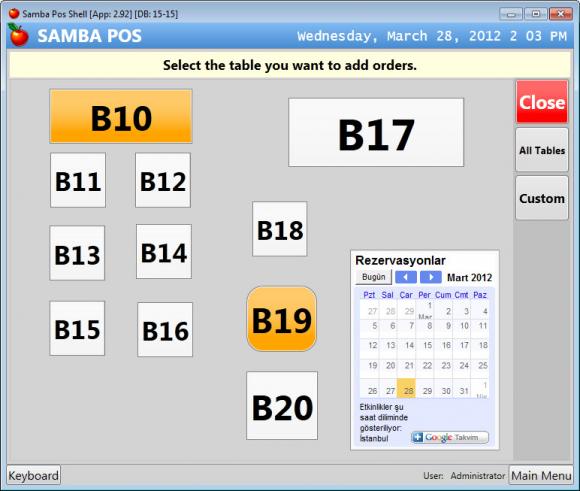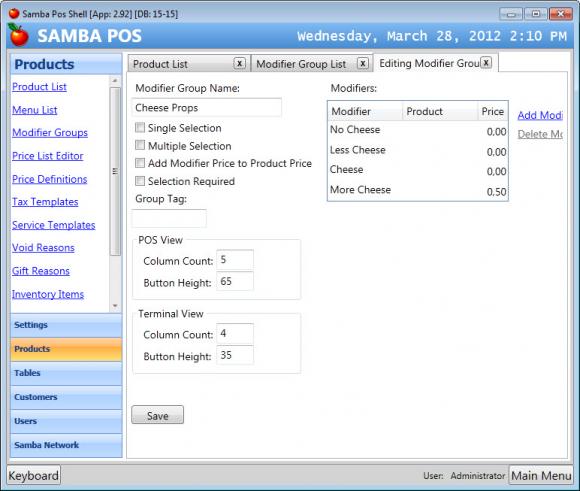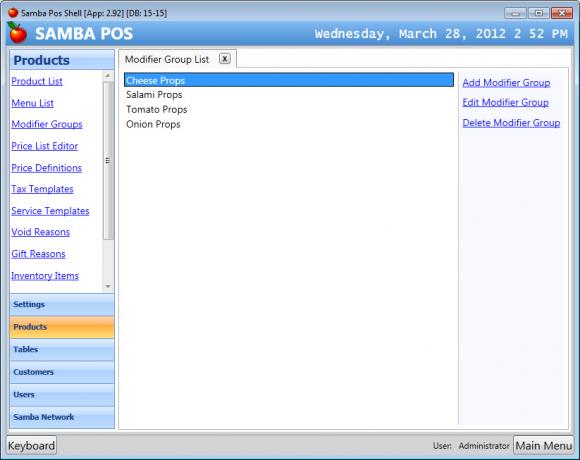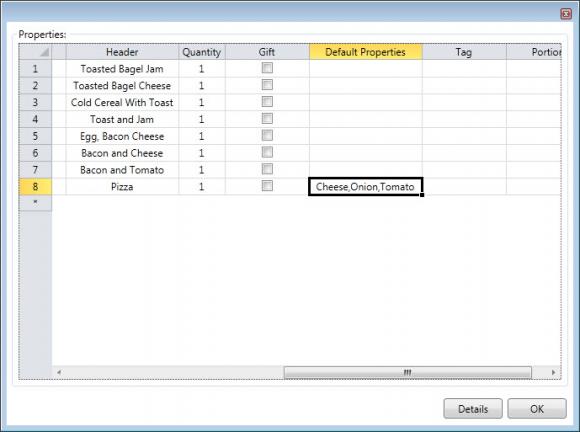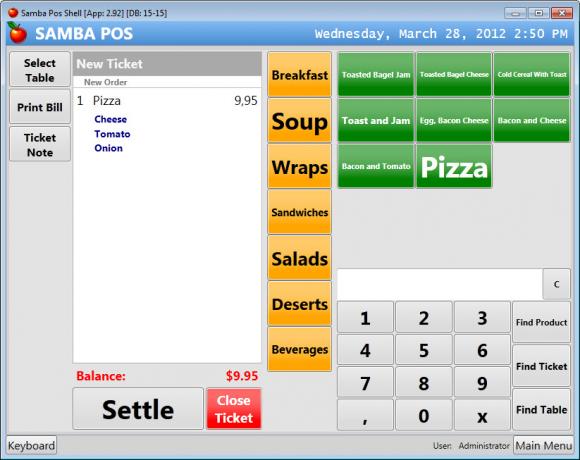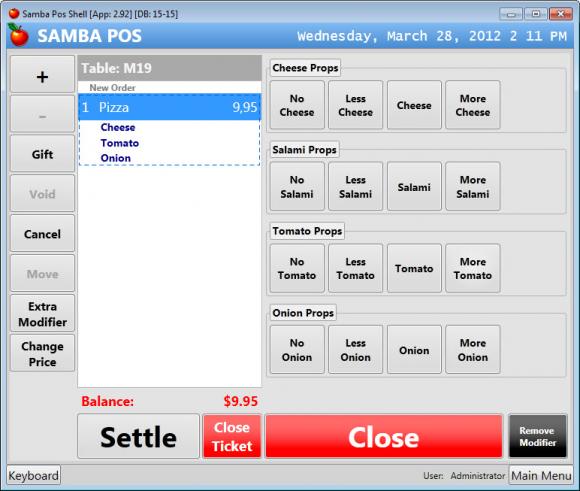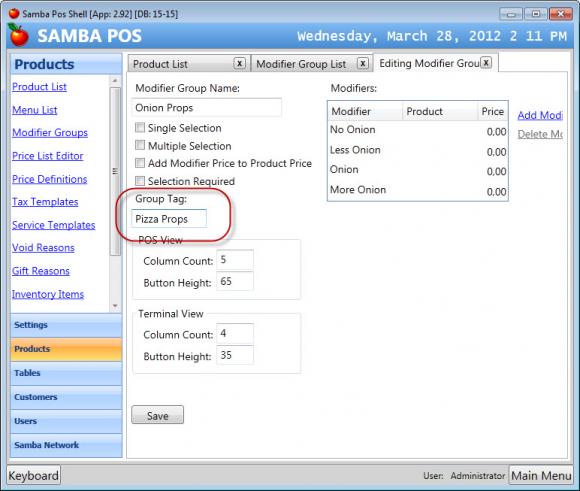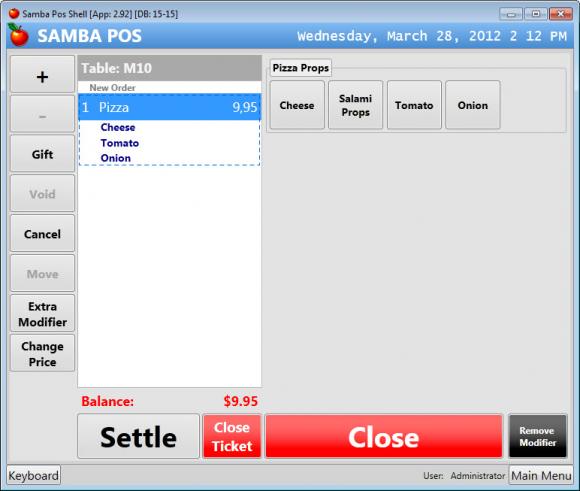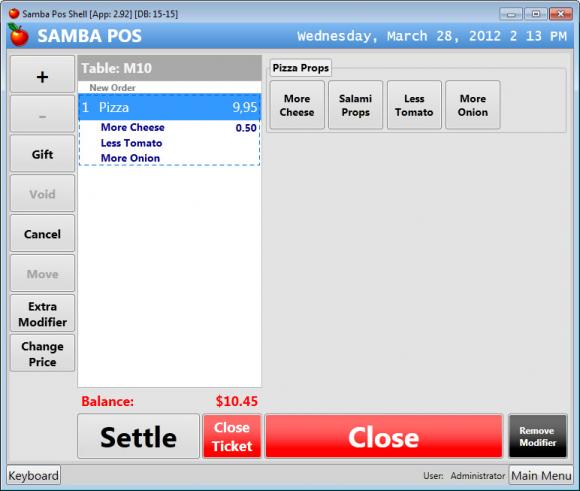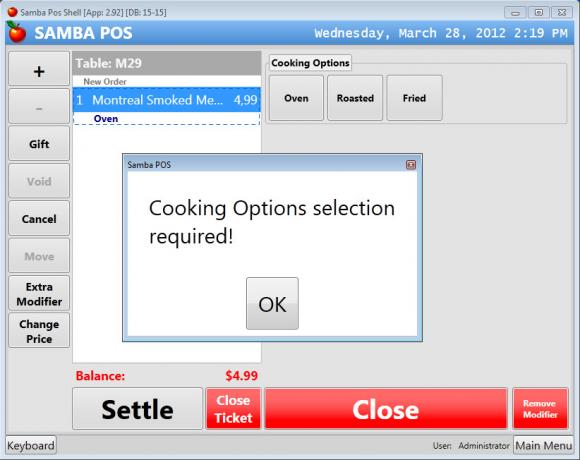SambaPOS 2.92 Released
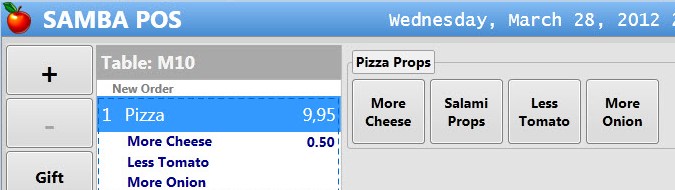
Hello, for a long time I'm using forums for announcing new releases. This time I'll post some fresh content here. Before writing about new features I want to thank to everyone who supports SambaPOS. Everyday lots of firendly people from different countries visits us and helps us on building a better product. Feel free to join our forum, ask questions or share your ideas. OK. Here are the new 2.92 features
Embedding web pages on Table View:
I'm sure you noticed the Google Calendar box. You can display any online web content on Table Views for different purposes. Adding new web content is not different than adding a new table button. Create a new table and add it in your custom table screen. When you display button properties you'll see HtmlContent setting. Paste any URL there and enjoy !
Note: Web browser box is based on Internet Explorer. If you have problems with displaying content there please check if it works with your Internet Explorer browser.
Modifier Grouping
Do you like Pizza? When we talk about pizza there are lots of modifier options. Lets see an example:
I created Pizza product , added it to a menu and started creating Modifiers. As you see even Cheese can have lots of options.
When it contains all possible choices this list will be much more longer...
Now I'll define some default properties for pizza product.
From Edit Product Properties screen I edited Default Properties column for Pizza. These are Cheese, Onion and Tomato. I can add more different types of pizzas here. For example if I have Salami Pizza I can define Salami, Onion and Tomato as default modifers.
Let's sell Pizza:
As soon as I click pizza Cheese, Tomato and Onion modifers automatically selected. Unfortunately not every customers are happy with default choices. OK we'll change modifiers...
This is what we'll see when we want to change Cheese to More Cheese and Tomato to Less Tomato. It will be fine if we have 4-5 options but for more options this screen will become too busy.
OK. Let's try new Modifier Grouping feature.
Group Tag is a new setting. When we enter a group name here SambaPOS merges all modifiers to a singe button. I'll enter Pizza Props group tag for every modifier groups.
Woow.. That big list shrinked to a single line with 4 buttons. When we click on buttons modifers will cycle between possible options. You can remove a modifier with Remove Modifier button or like we do before you can append x modifier.
When you continue clicking Cheese button it will cycle between No Cheese, Less Cheese, Cheese and More Cheese options. The great thing here is More Cheese option adds .50 but other modifiers does not change price. Every type of fine tuning is possible. For example if needed you can set No Salami price to -0.5 for decreasing price.
Require Modifier Selection Feature
A new setting added o modifier groups named "Selection Required". When enabled SambaPOS displays a message if you leave modifier value empty.
Fried smoked meat ? This is just an example :)
POS'n the World - One Terminal at a time.