SambaPOS 2.52 Test Release
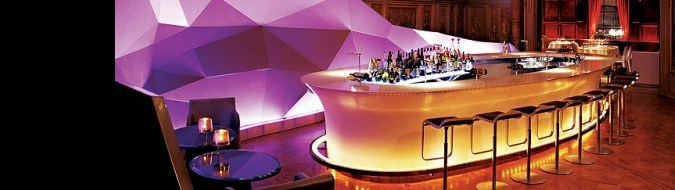
We're on our way to a stable 2.5x release. We fixed some 2.51 issues and added some new important features. On this document I'll give some information about these new features. But before start I want to thank to everyone who helped us on finding bugs or giving ideas about new features. If you try our test releases feel free to report problems you encountered. We can start now :)
Sub Menus:
If you have many products in your menu it is generally hard to organize screens. It is better to have everything on a single screen but when there are many items in a category it might be useful to break them into sub menus. We'll use Tag setting for defining sub menus.
I tagged some breakfast items as "Bagel" and "Toast". Untagged items will displayed as soon as we click to Breakfast category and tagged items will grouped under related sub menus.
As seen on screenshot orange sub menu buttons displayed above product buttons. When we click these buttons we'll see product buttons and a back button to navigate back to parent menu. Sub menu buttons will inherit their colors from root category button.
You can create unlimited levels of sub menus by seperating sub menu tags with comma sign.
(I hope you noticed we improved property editing grids a little. You can copy cell values by dragging the little dot located at the bottom corner.)
Under Beverages category, I tagged Herbal Tea product as Hot Drinks > Herbal. When I click Beverages > Hot Drinks, buttons will organize as follows.
We are in Beverages > Hot Drinks sub menu now. Clicking Herbal button will display items tagged as HotDrinks,Herbal and the < (Back) button will navigate us to parent menu.
We have some new properties under category settings. The first setting is for changing sub-menu button height.
When you tag all items in a category you'll see only sub menu buttons under the root category. Instead of displaying nothing, displaying most used ten items might be useful.
If you change Max Items value from 0 to 10, SambaPOS will display 10 items under sub-menu buttons. Changing Sort Type setting to "TopItems" will display top items ordered by their 7 days usage count.
Configuring Tax
Detailed information about configuring tax is here:
http://doc.sambapos.org/doku.php/en/guide/taxsetup
Services
Tax and Services setting is useful for calculating Servicing prices. For example some restaurants automatically adds %10 tip amount to the bills. By assigning a service template to a department you can configure in which departments you'll apply this amount. For example you may want to charge %10 tip for Table Service or %5 servicing amount for Delivery.
It is possible to configure fixed amount servicing price or you can name it as you need. By using rules and events you can attach service amounts to ticket tags and choose different amounts as needed. I'll give more information about this on further documents.
Searching Menu Items
If you have a crowded menu you can search for a product by directly typing the name of the menu item.
When I type "to" all menu items contains "to" keyword (like toasted, tomato) will display immediately. When you select an item or click (C)lear button, your search keyword will disappear and selected category items will refresh. Id you search for "Toast and Jam" you can type "to ja". This keyword will display all items that contains "to" and "ja".
I think we talked about all main features of this release. Tax feature requested by SambaPOS users from different countries so we implemented it. If you have requests, ideas or suggestions we hope to hear from you soon. Sorry for my language errors. Bye.
POS'n the World - One Terminal at a time.










